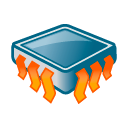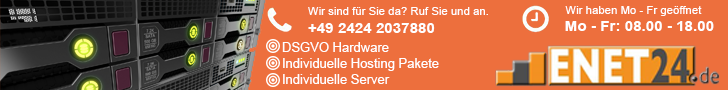Hintergrund Teamliste und Sendeplan
Es gibt 27 Antworten in diesem Thema. Der letzte Beitrag () ist von cdv1508whv.
-
-
füge folgendes in deine coustom.css ein (zu finden unter Layout/Custom.css)
div#wrapper{background: transparent;}
-
habe ich gemacht aber keine änderung
-
-
so das geht jetzt aber Farbe von der zeit und Titel der Sendung müssen weiß das geht noch nicht
-
-
danke jetzt geht es
jetzt noch den weißen hg in der teamliste tranzparent
-
-
nein geht nicht
-
Moin! Ein Link zu deinem Sendeplan wäre ja mal total toll, bei mir funktioniert DonFroschi's Methode einwandfrei. Auf deiner Seite ist der Sendeplan übrigens nicht erreichbar.
-
Sendeplan: http://rattenfaenger-radio.de/sendeplan.php
Teamliste: http://rattenfaenger-radio.de/teamlist.php
-
ich hab nochmal etwas rumgspielt.
Alles anzeigenCode- .panel {
- background-color:transparent;
- border: 3px solid #e61212;
- border-radius:8px;
- }
- .panel-default > .panel-heading {
- color: #ffffff;
- background-color:transparent;
- }
- .art-title {
- color: #ffffff;
- font-style: italic;
- font-size: 20px;
- font-weight: 700;
- }
- b, strong {
- font-weight: 700;
- font-style: italic;
- font-size: 30px;
- }
zu sehen ist das hier zur Teamliste
natürlich sind alle farben und größen nach bedarf anpassbar
-
frage wo genau hast du es eingebaut?
-
einfach bei einstellung --> allgemein --> design
als letztes unten
-
das habe ich bei mir
Alles anzeigenCode- .image {
- border-radius: 0;
- }
- div#wrapper {
- width: 100%;
- }
- .container {
- max-width: 100%;
- }
- img#onair_bildIMG{width:150px; height:110px;}
- body#onair_body
- {
- font-size:11px;
- font-family:Verdana, Geneva, sans-serif;
- font-color: #ffffff
- background: #FFFFFF;
- }
- div#onair_bild{text-align:left; background:#000;}
- div#onair_grussboxbutton a { color: #982254; font-weight: 700;}
- body {
- background-color: transparent;
- background: transparent;
- }
- body#onair_body { font-family: Arial; font-size: 12px; color: white; text-align: center; background: transparent;}
- div#content { min-height: 250px; padding: 10px; background: transparent;
- }
- .table {
- color: #ffffff;
- .panel {
- background-color: transparent;
- .panel {
- background-color:transparent;
- border: 3px solid #e61212;
- border-radius:8px;
- }
- .panel-default > .panel-heading {
- color: #ffffff;
- background-color:transparent;
- }
- .art-title {
- color: #ffffff;
- font-style: italic;
- font-size: 20px;
- font-weight: 700;
- }
- b, strong {
- font-weight: 700;
- font-style: italic;
- font-size: 30px;
- }
- .panel {
- background-color:transparent;
- border: 3px solid #e61212;
- border-radius:8px;
- }
- .panel-default > .panel-heading {
- color: #ffffff;
- background-color:transparent;
- }
- .art-title {
- color: #ffffff;
- font-style: italic;
- font-size: 20px;
- font-weight: 700;
- }
- b, strong {
- font-weight: 700;
- font-style: italic;
- font-size: 30px;
- }
-
aber da ist bestimmt was falsch
-
was soll da falsch sein ? einfach die scriptschnipsel da einfügen
-
den ändert sich bei mir nichts
-
tipp mal Browser Daten komplett löschen hilft
-
Du hast viele einträge doppelt drin. das solltest du mal ordnen.
-
- 21. Januar 2026, 02:18
- Gäste Informationen